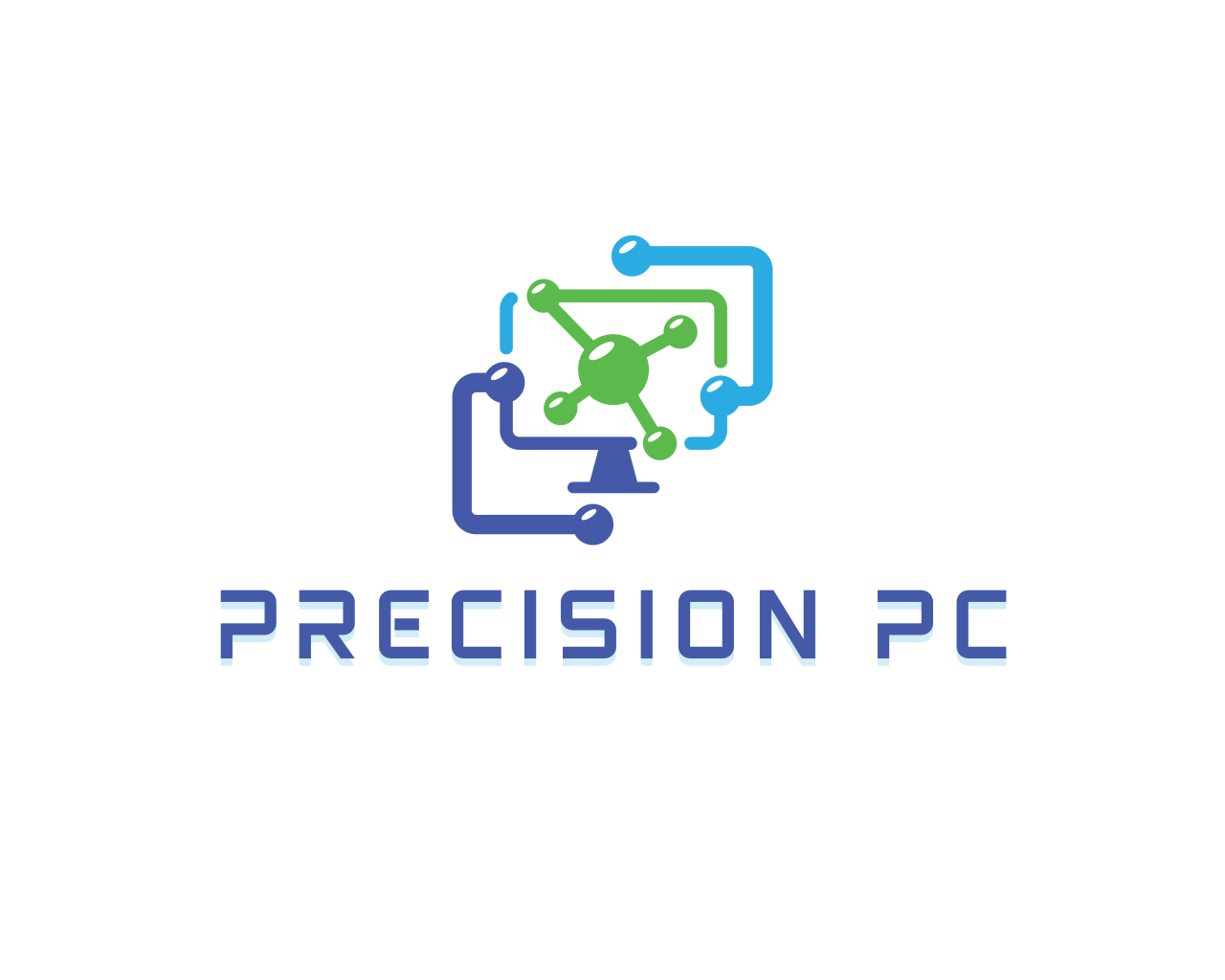What is a computer?
A computer is an electronic machine that processes information. It takes input (like typing on a keyboard or clicking a mouse), processes it using its hardware and software, and then gives you output (like showing something on a screen or printing a document). Computers can store information, solve problems, and perform tasks based on instructions called programs. They’re used for everything from browsing the internet to creating art, running businesses, and playing games.
RAM (Random Access Memory) – The Short-Term Memory
What is it?
RAM is your computer’s short-term memory. It temporarily stores data so your CPU can quickly access it, making everything run faster.
⚡ Why it matters:
-
More RAM = smoother multitasking (e.g., running multiple apps)
-
Faster RAM = quicker performance in games & programs
Beginner Tip:
If your computer is slow when opening many tabs, you might need more RAM!

CPU (Central Processing Unit) – The Brain
📌 What is it?
The CPU is the brain of your computer. It processes all instructions, from opening an app to playing a game.
Why it matters:
-
More cores = better multitasking
-
Higher GHz = faster processing
Beginner Tip:
For everyday tasks, a quad-core CPU is great. For gaming & video editing, go for 6-8 cores or more!
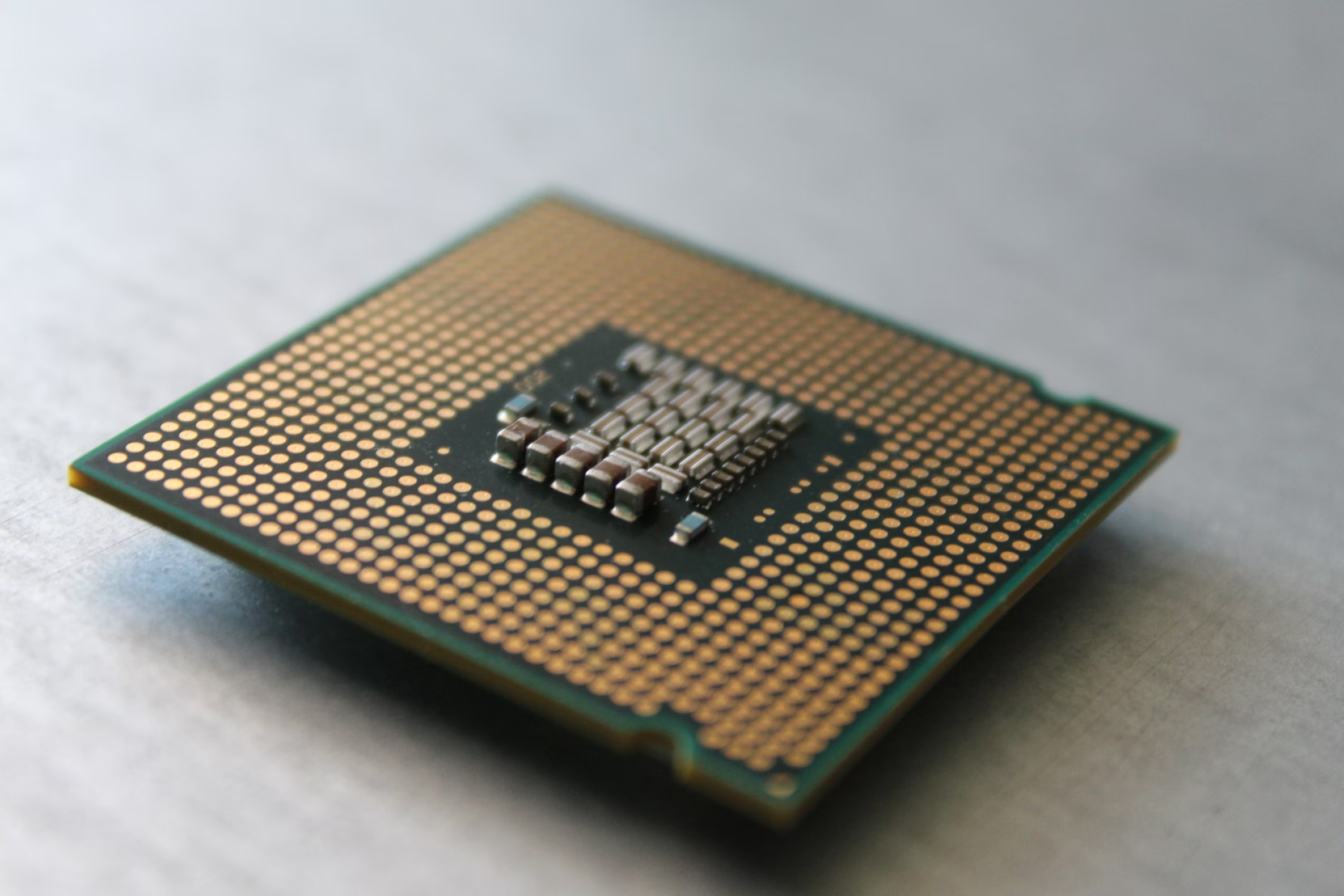
CPU Cooler – The Air Conditioner
What is it?
Just like a car engine, your CPU heats up while working. A CPU cooler keeps it from overheating.
Why it matters:
-
Prevents your PC from crashing due to heat
-
Keeps performance high
Beginner Tip:
If you’re just browsing the web, the stock cooler is fine. For gaming, get a better air or liquid cooler!


GPU (Graphics Processing Unit) – The Artist
What is it?
The GPU handles graphics and visuals, making everything from videos to games look amazing.
Why it matters:
-
More VRAM = smoother high-resolution gaming
-
Faster GPU = better frame rates & performance
Beginner Tip:
Casual users don’t need a powerful GPU. Gamers should aim for mid-range or high-end GPUs like NVIDIA RTX or AMD Radeon.

Motherboard – The Backbone
What is it?
The motherboard connects all your components together, letting them communicate and function properly.
Why it matters:
-
Supports your CPU, RAM, GPU, and storage
-
Determines upgrade options
Beginner Tip:
Make sure your CPU and motherboard are compatible before buying one!

Storage – The File Cabinet
What is it?
Storage holds all your files, programs, and games. There are two types:
-
HDD (Hard Disk Drive) – Cheaper, slower
-
SSD (Solid State Drive) – Faster, more expensive
Why it matters:
-
SSD = faster boot times & loading speeds
-
HDD = more storage for cheaper
Beginner Tip:
Use an SSD for your system and an HDD for extra storage.


PSU (Power Supply Unit) – The Heartbeat
What is it?
The PSU provides power to all your components.
Why it matters:
-
Wattage determines how much power your system gets
-
Quality matters—cheap PSUs can damage your PC
Beginner Tip:
Always buy a good brand and make sure it has 80 PLUS certification for efficiency.

Case – The Outer Shell
What is it?
The case holds all your components together and provides cooling & airflow.
Why it matters:
-
Good airflow = better cooling
-
Bigger case = more space for upgrades
Beginner Tip:
Make sure your case supports your motherboard size (ATX, Micro-ATX, Mini-ITX).